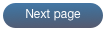Settings

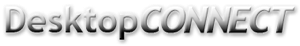
Once connected you can customise as follows:-
1 Settings for Quality:-
Encoding ZRLE (if available)
Full Colour ON
Update Full Screen ON
Server Scaling OFF
2 Settings for speed:-
Encoding ZRLE (if available)
Full Colour OFF
Update Full Screen OFF
Server Scaling 2:1 to read text, else 4:1
Note that server scaling is only available when connecting to UltraVNC, PTeSVNC or Vine VNC.
This is a guide. To get the best settings for your internet speed / remote screen size / amount of data transmitted ( e.g. a web page with animation ) some experimentation with the settings may be required.
If the server is likely to have a lot of unwanted animation occurring then it’s best to increase the Update Delay. For normal use the default of 0.5 is recommended. If you wish to see animations on the server with the fastest possible update then reduce the Update Delay to zero - but note that doing so may impact on the responsiveness of screen taps and gestures.